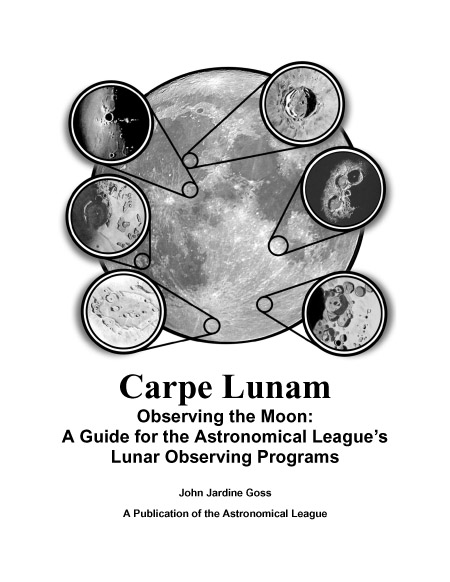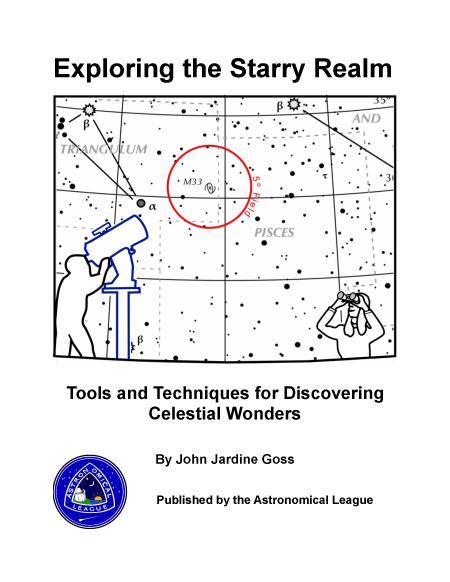How to pay without a PayPal account
You can pay with a Credit Card through the PayPal interface. No PayPal account is needed, but you will START by selecting the "PayPal" payment option, and later you will be able to input your credit card details for payment.
In order to pay by Credit Card, please select the PayPal option on the payment selection screen in the checkout process of your shopping cart.
Once you are redirected to the PayPal website to input your payment credentials, there is a link or button at the bottom of the PayPal login screen that says "Pay with Credit Card". (PayPal has been moving this link/button around on the page, so you may have to look carefully on the page for it.) If you select this option, you can pay WITHOUT a PayPal account. Enter your credit card details on the next page.
PayPal users can of course log in at this stage and pay by PayPal as well.
If for some reason you do not see the "Pay with credit card" button and wish to pay by credit card, there are 2 options:Option 1: Pay by online invoice -- During checkout, please select "Pay by check or money order" and leave a comment that you wish to "Pay by credit card by online invoice". We will see the comment and email you the link to an invoice that you can pay online. The email will come from service@paypal.com but you can pay with a credit card WITHOUT logging into PayPal.
Option 2: Provide credit card information by phone -- During checkout, please select "Pay by check or money order" and leave a comment that says, "Pay by credit card by phone. Please call me." and provide your phone number.
We will respond with either an emailed link or a phone call within 36 to 48 hours on business days. Note that the phone call may come from a 913 area code number.
NOTE: If you have troubles with this step, please check the above instructions and if the problem persists, please email us at leaguesales --at-- astroleague --dot-- org and we will help.